Photo Editor Max Online Tutorial
Photo Editor Max is a comprehensive Image editor that provides all the tools that you need to edit and create images.
In this tutorial, we cover the following topics: What formats are supported? How to create a new painting? How to draw a gradient as the background? How to paste an image as a new layer? How to add text? How to save and export the painting? What other tools does the app offer?
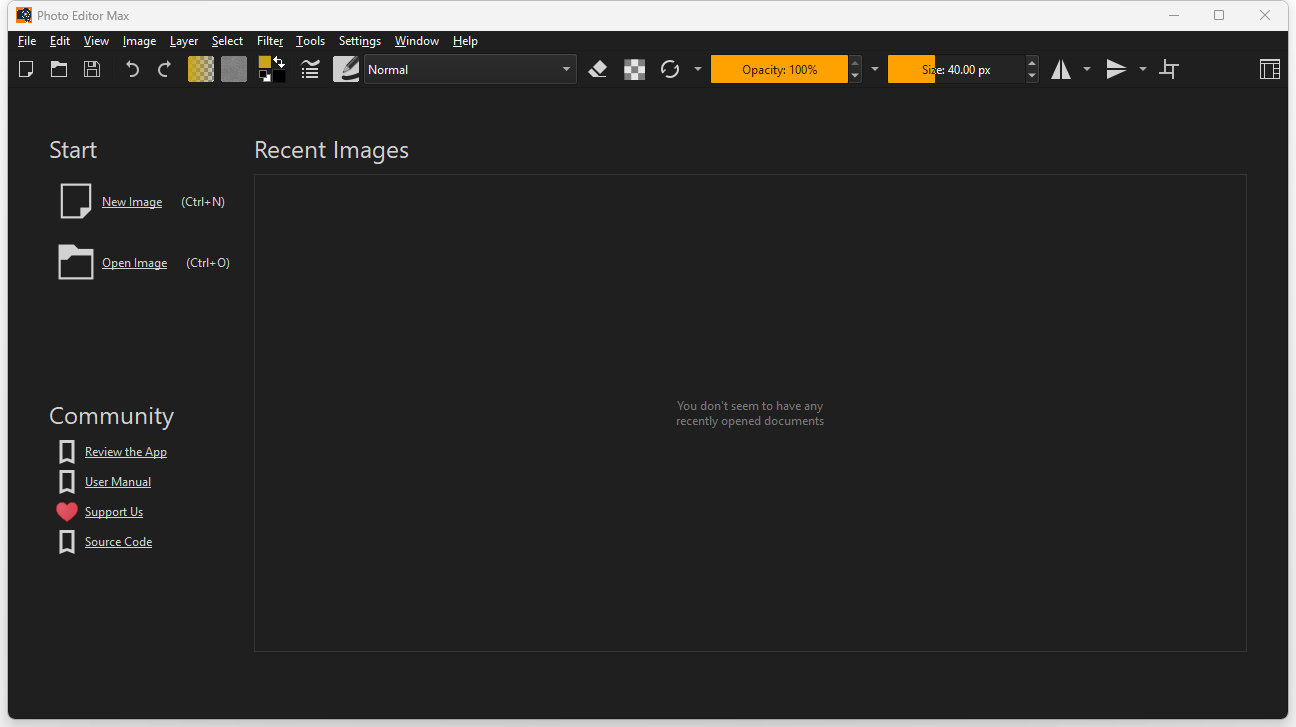
Main Features
- Image Editor
- Image Creator
Supported Formats
.KRA, .KRZ, .ORA, .KPP, .AVIF, .BMP, .EXR, .GIF, .HEIC, .JPEG, .JPG, .JXL, .PNG, .PSD, .TIF, .TIFF, .WEBP, .XCF.
Pages: 1 | 2 | 3 | 4 | 5 | 6