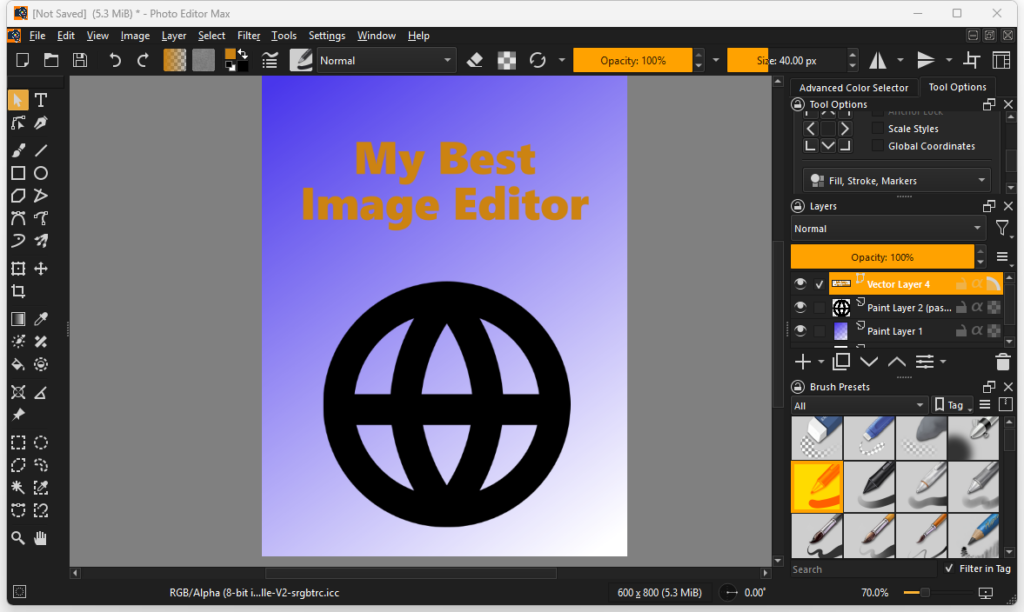Photo Editor Max Online Tutorial
How to Add Text?
Now we want to add a title to our image.
To add text in Photo Editor Max, follow these steps:
1, In the left-hand toolbar, select the Text tool.
2, In the Advanced Color Selector, select the color that you want to use.
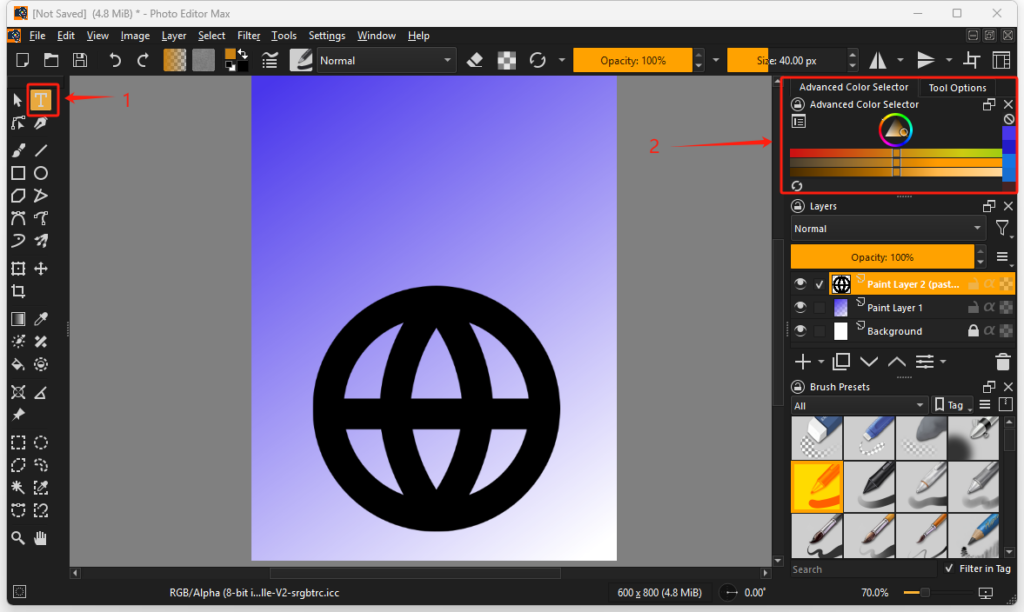
3, On the image, use the left mouse button to draw a rectangle. A text box with the placeholder text “Place holder” will appear inside the rectangle. Select the “Place holder” text, then go to the top right corner, click “Tool Options”, and then click the “Edit Text” button. A Edit Text window will appear.
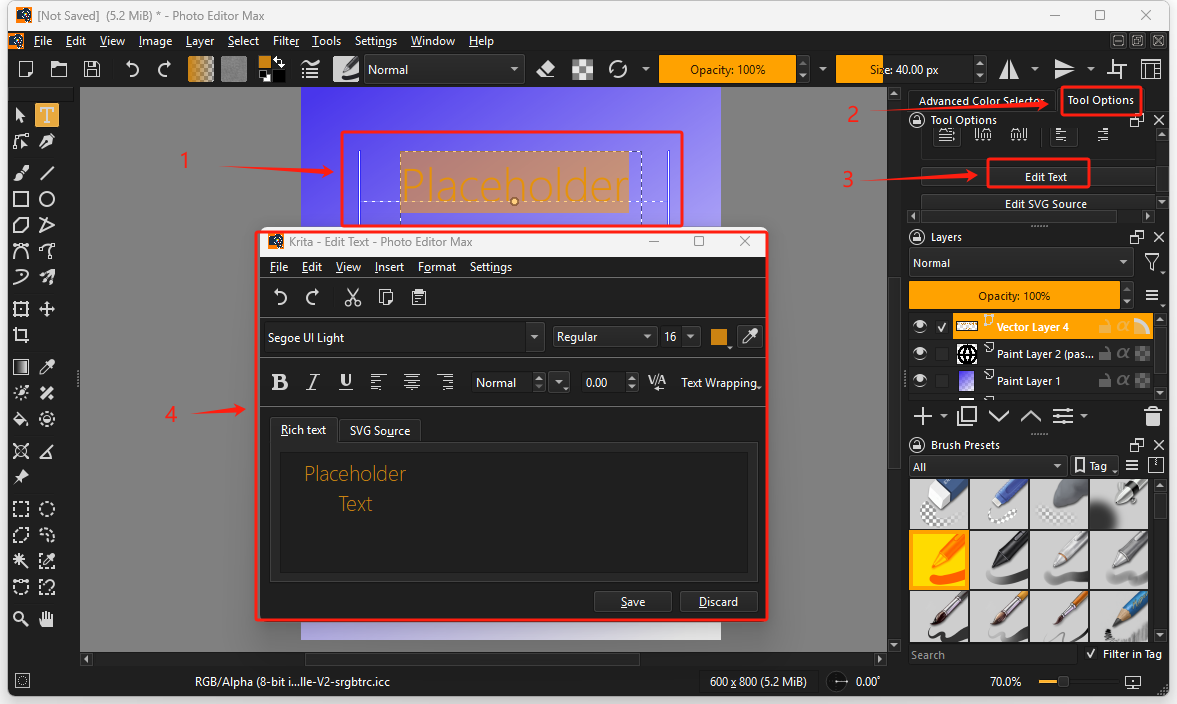
4,In the Edit Text window, you can change the font family, font size, alignment and more. When you are satisfied with the changes, click the “Save” button.
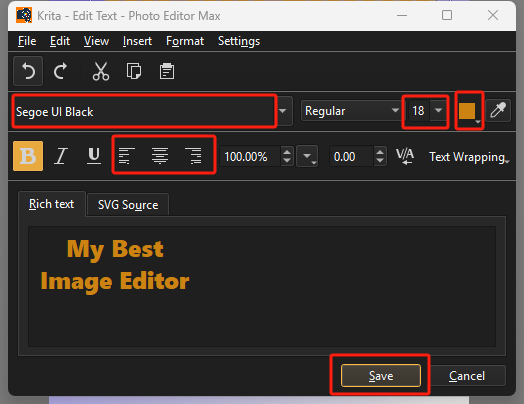
5, With the text is added, your image should now be like this.